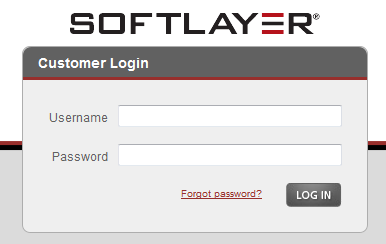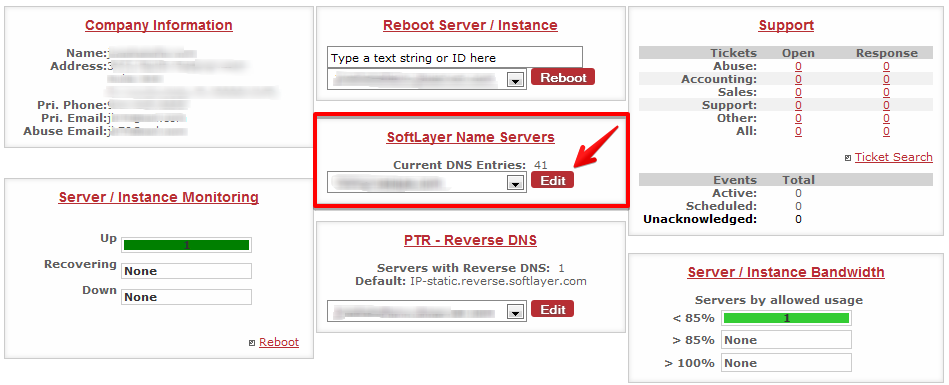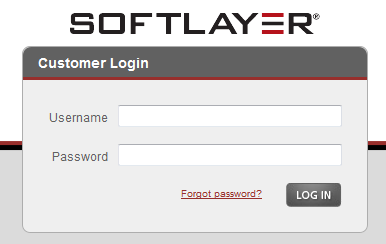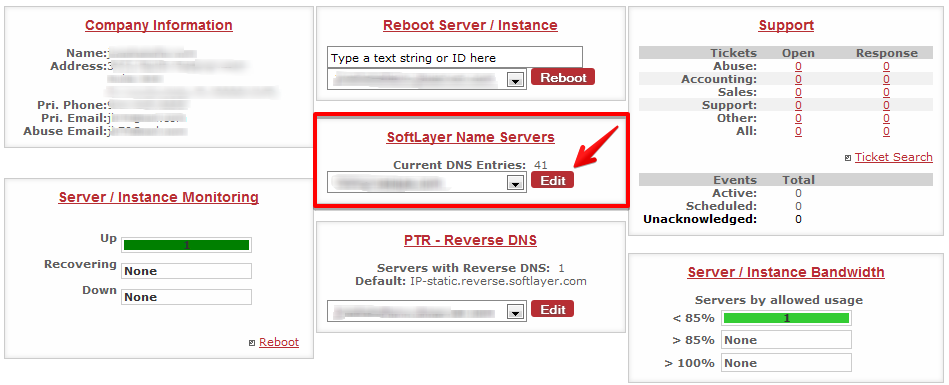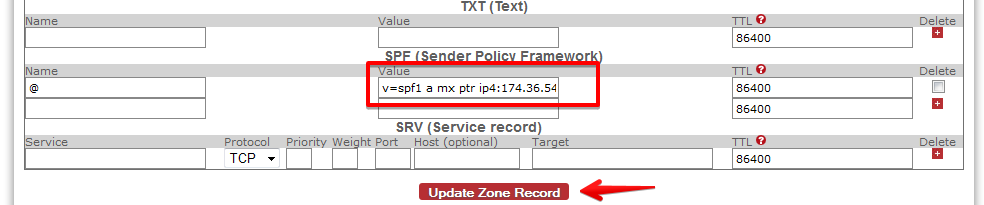Access the DNS Zone Editor
Create a SPF record
- Scroll down to the SPF (Sender Policy Framework) area and enter your SPF record:
- Name: Enter the Host Record you would like to use ("@" for example.com, "mail" for mail.example.com, etc).
- Value: Enter your SPF record (e.g. "v=spf1 a mx ~all").
- TTL: Leave the default value: 86400
- Click the Update Zone Record button to create the record.
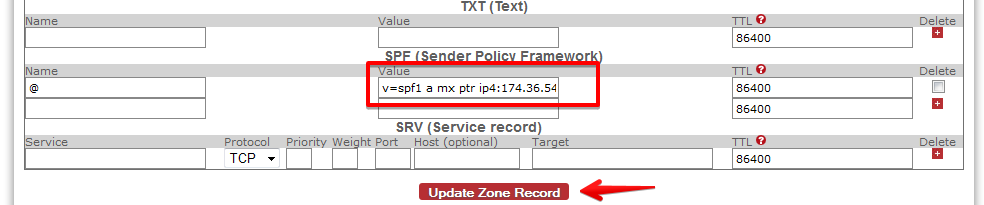
Back to top