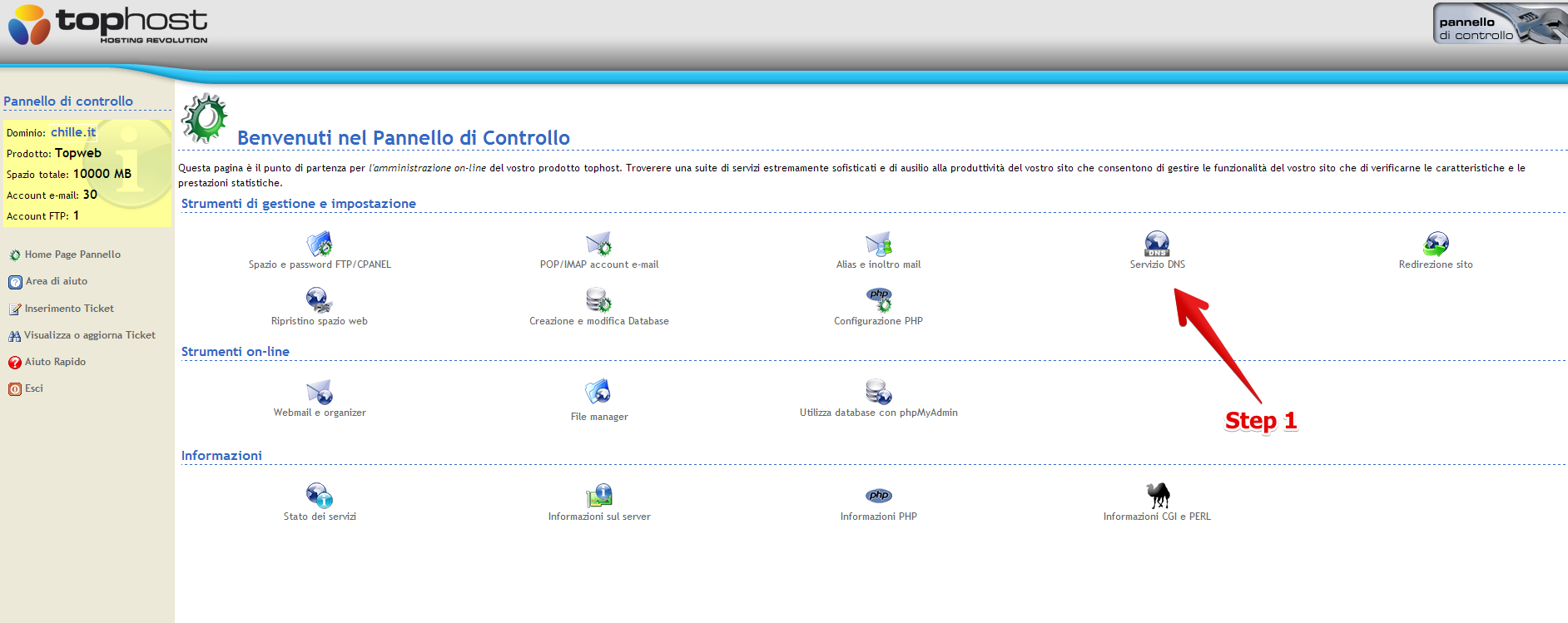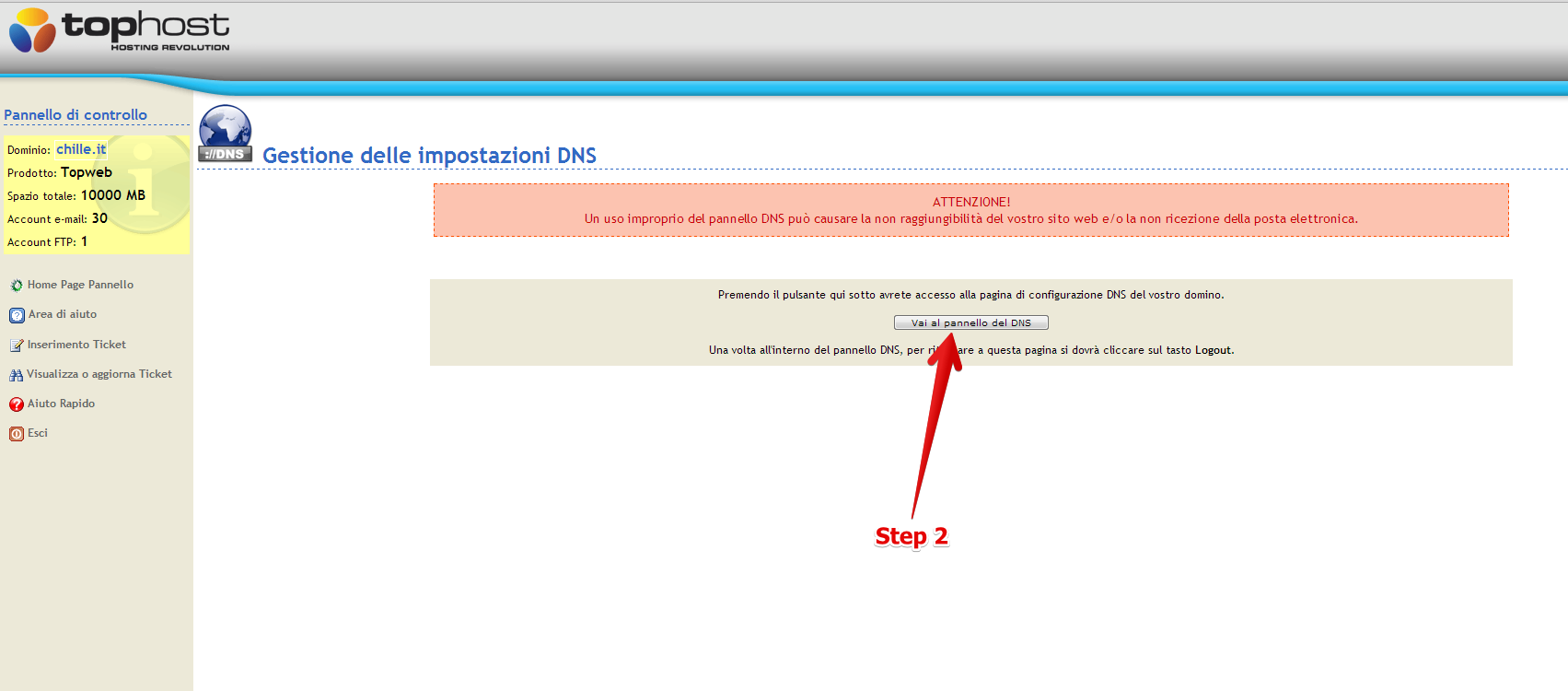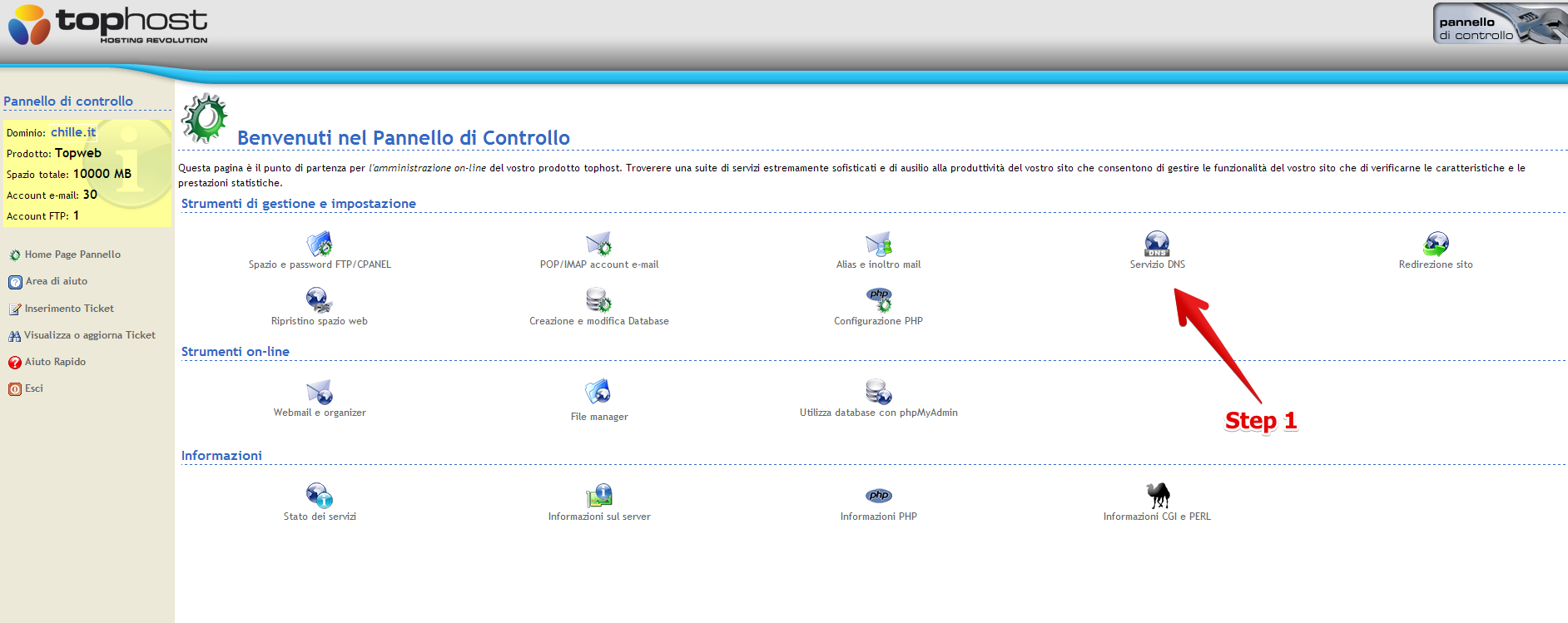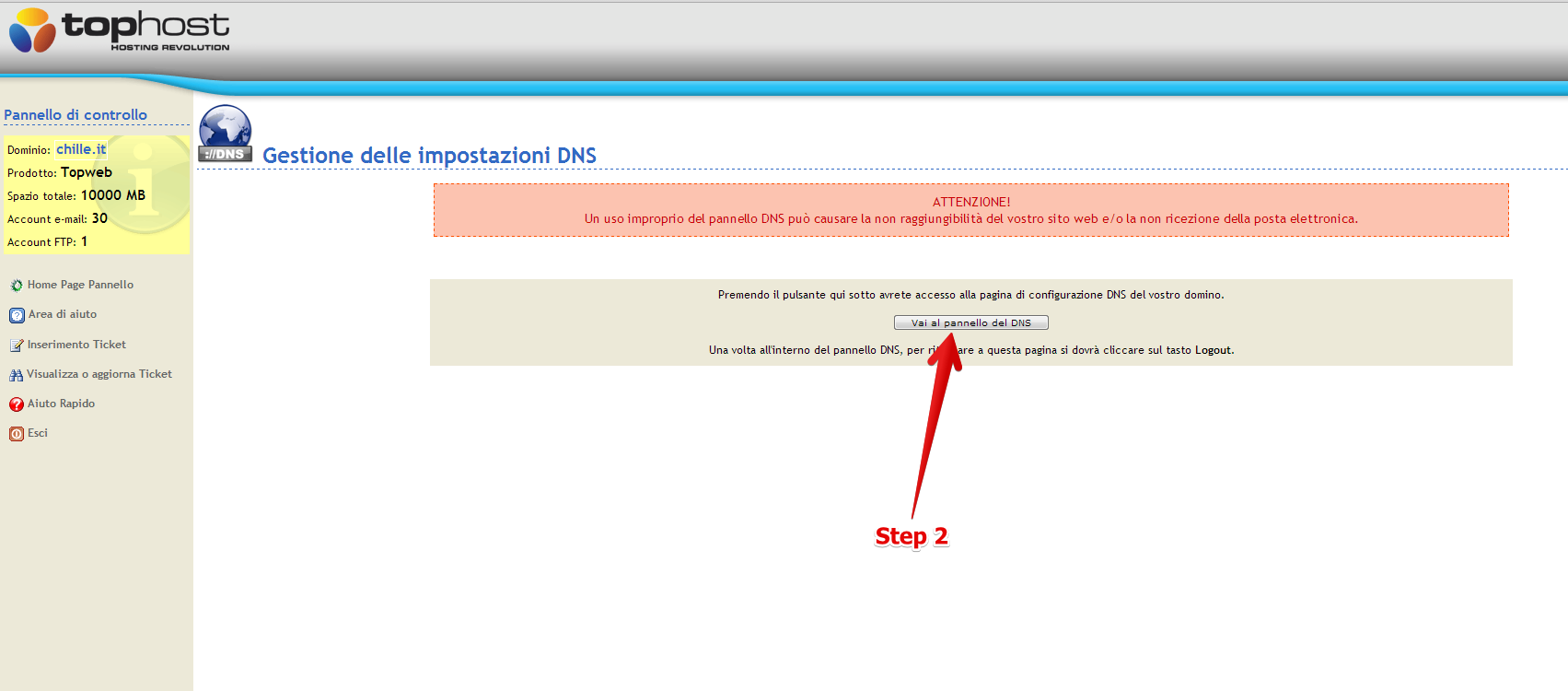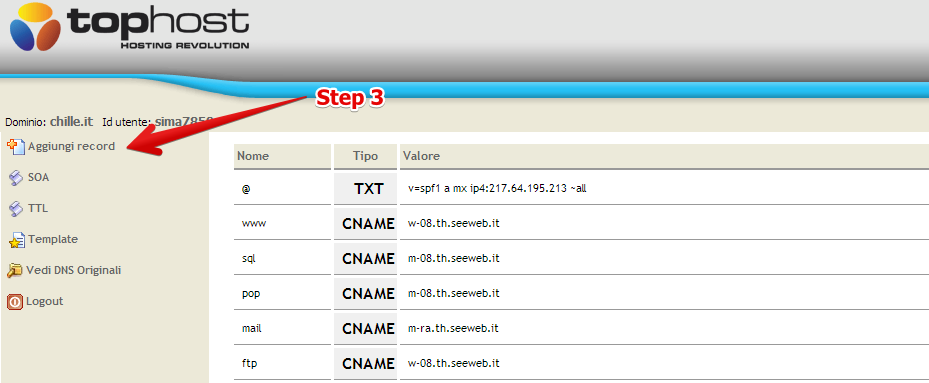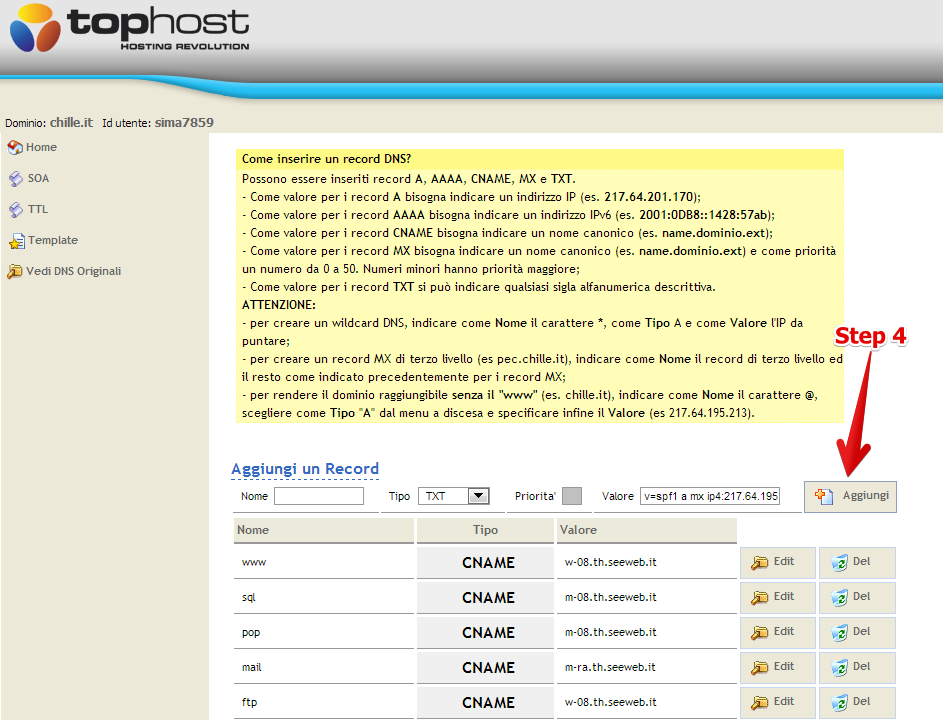Access the DNS Zone Editor
- Log in to your cpanel www.yoursite.com/cpanel.
- Click on the DNS manager
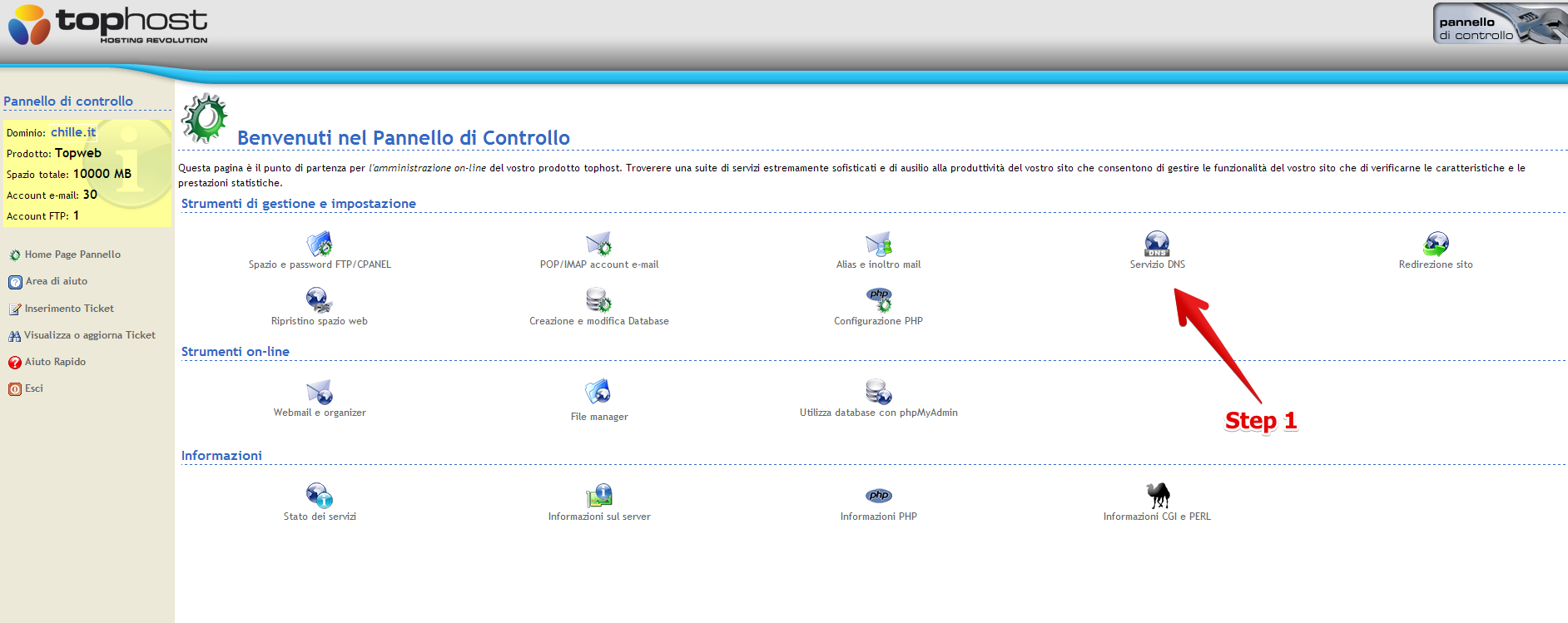
- Confirm access to the DNS zone.
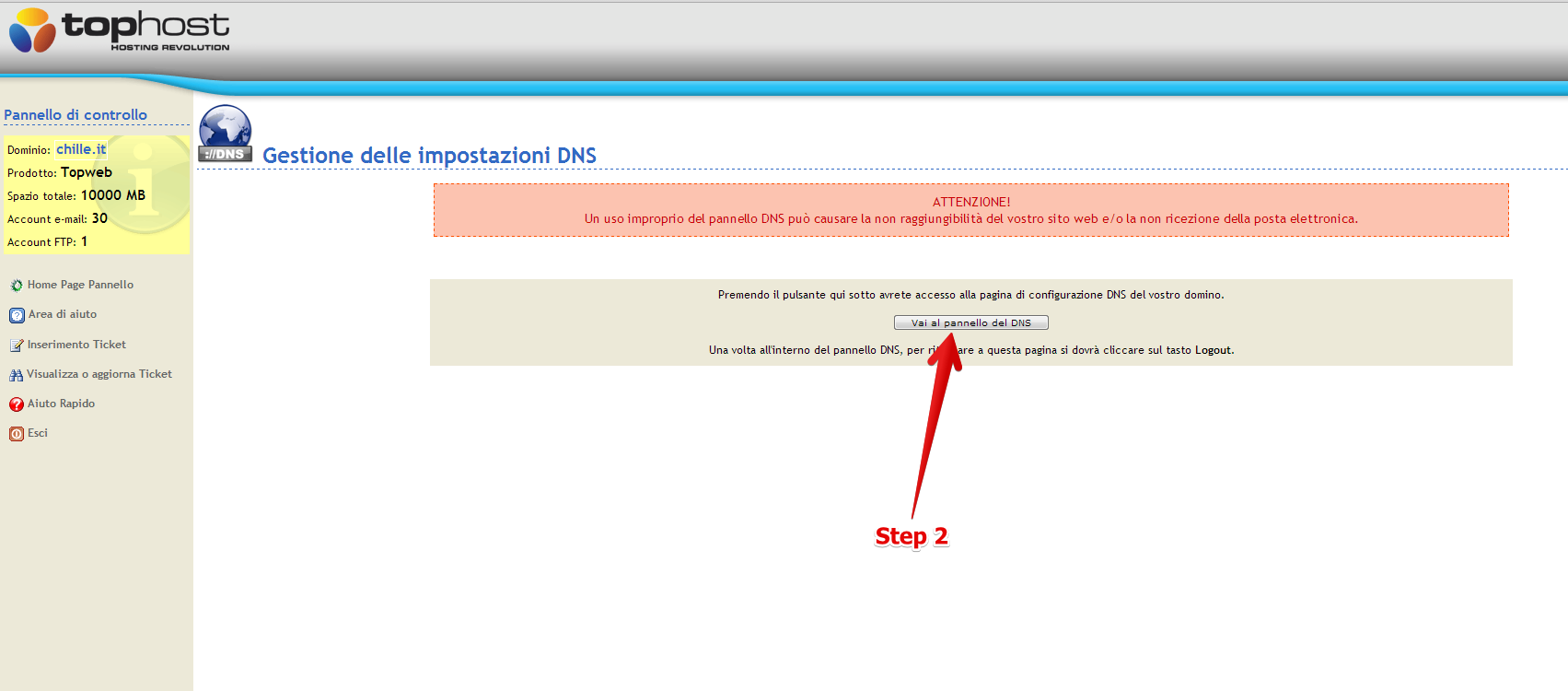
Back to top
Create a SPF record
- Click on the Add link.
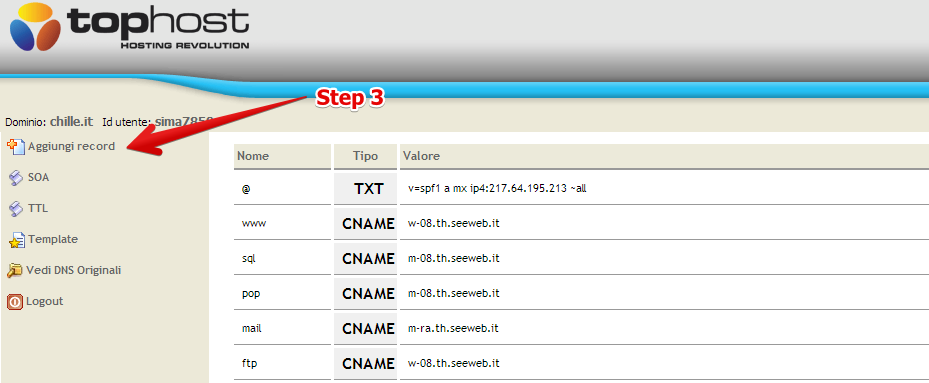
- Fill in your SPF details and confirm.
- Nome: Enter the Host Record you would like to use, you can leave it blank ("mail" for mail.example.com, etc).
- Tipo: From the drop down menu choose TXT.
- Valore: Enter here your SPF record (e.g.: v=spf1 a mx ~all )
- Click on the Aggiungi button.
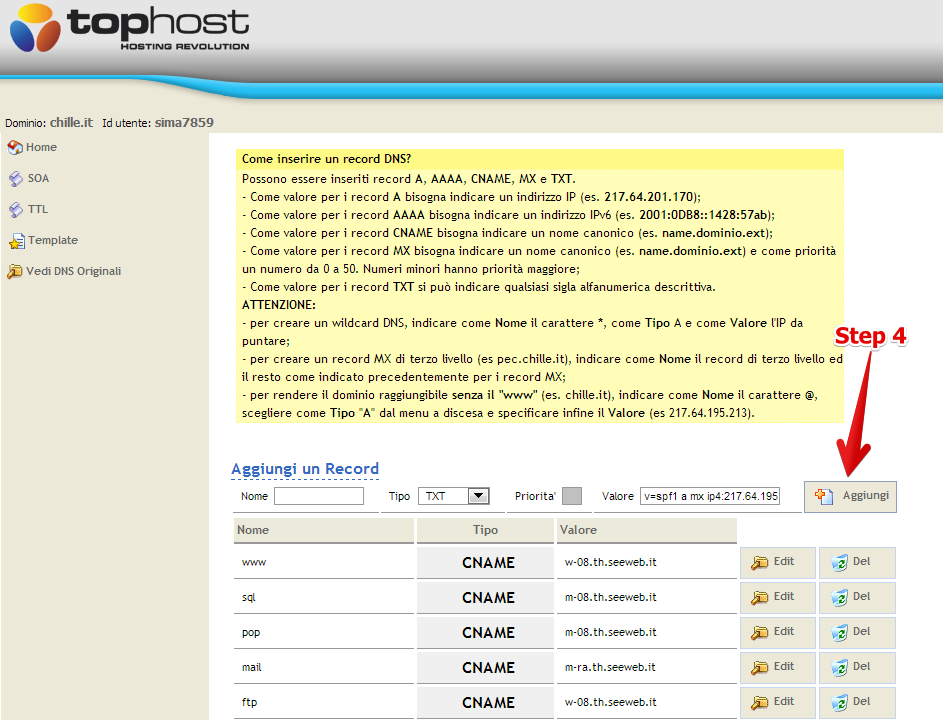
Back to top