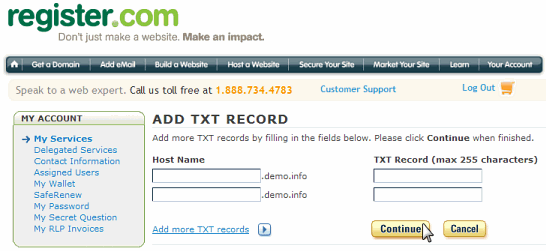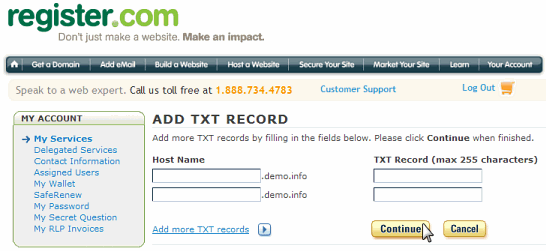Access the DNS Manager
- Log in to your account at www.register.com.
- Under the blue My Accounts tab, click the domain you want to set the SPF record.
- Scroll down to the Advanced Technical Settings heading.
Back to top
Create a SPF record
- Click Edit TXT Records (SPF).
- Leave the Host Name field blank, or set it to your subdomain name if you use one.
- Enter your SPF record in the TXT Record field.
- Click on Continue.
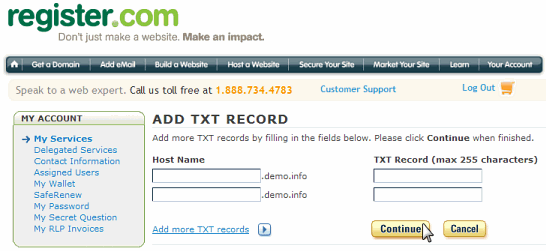
Back to top