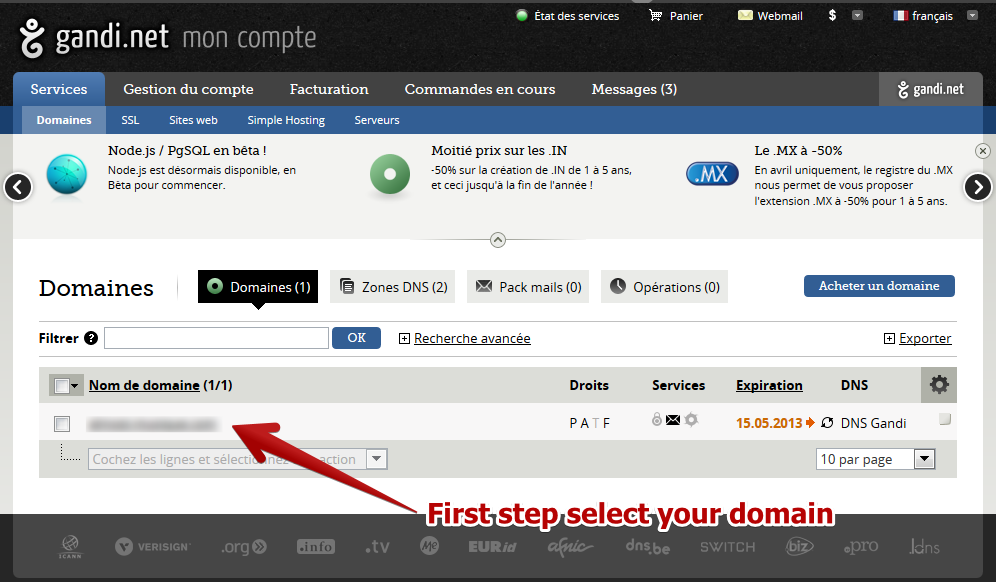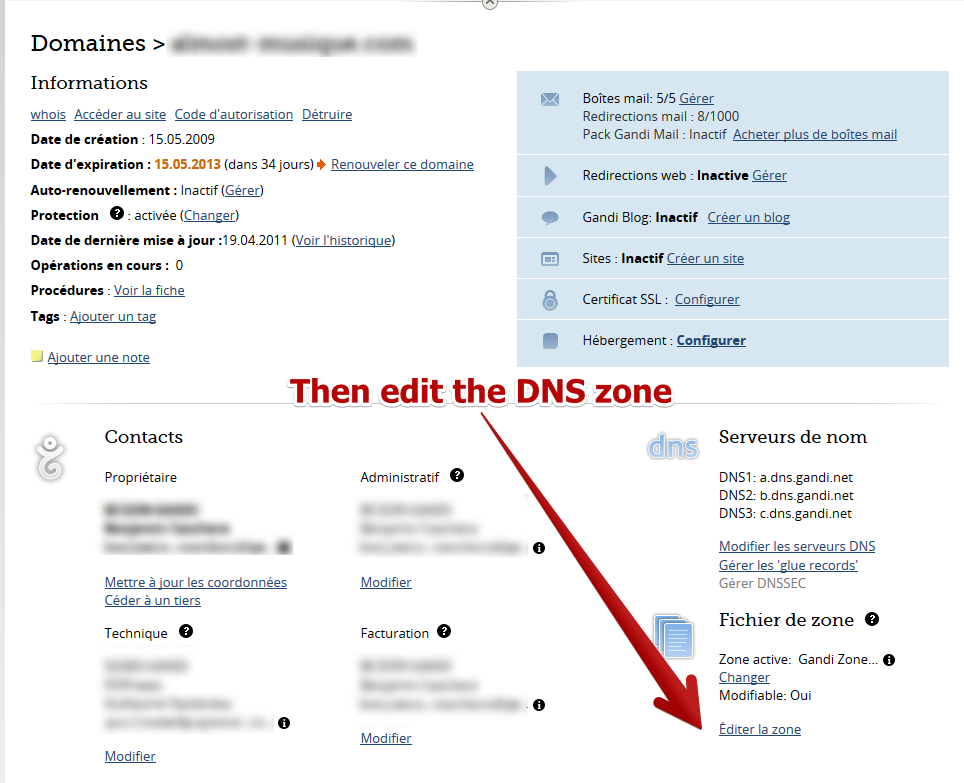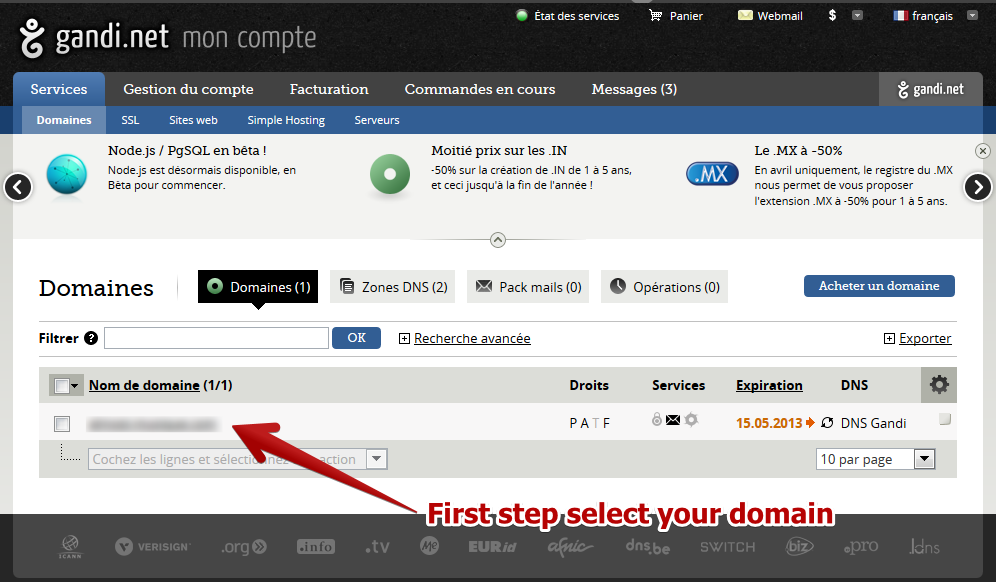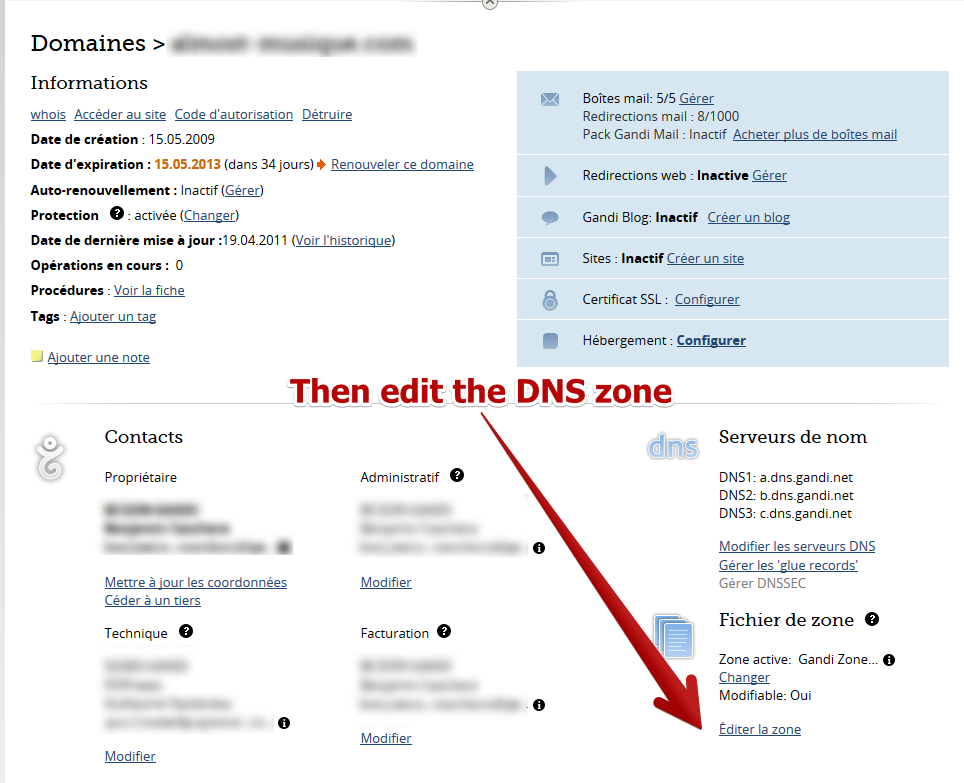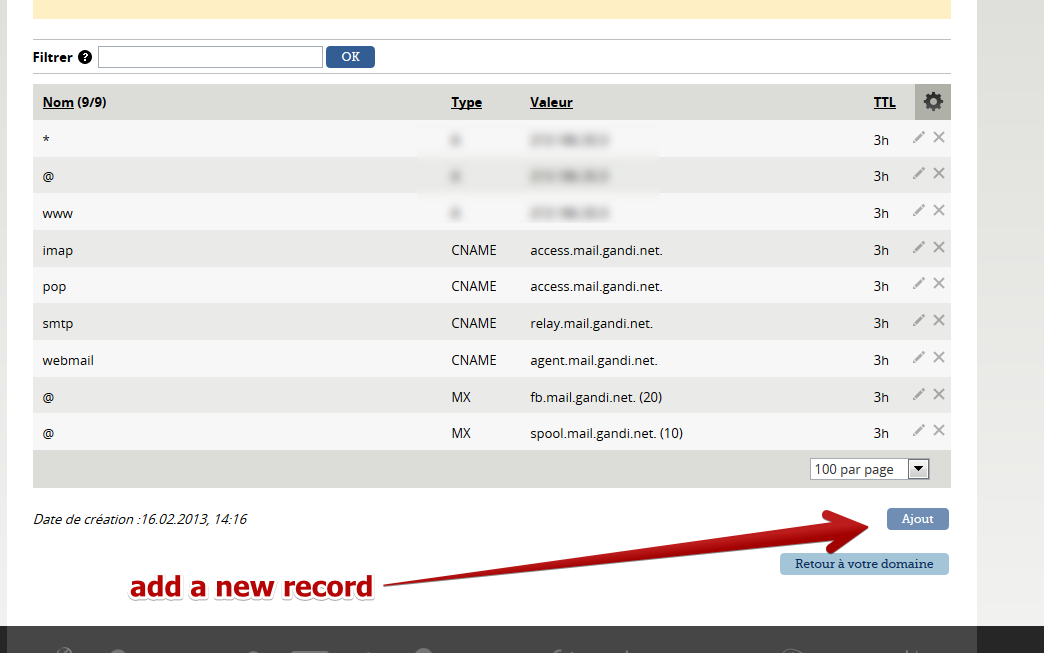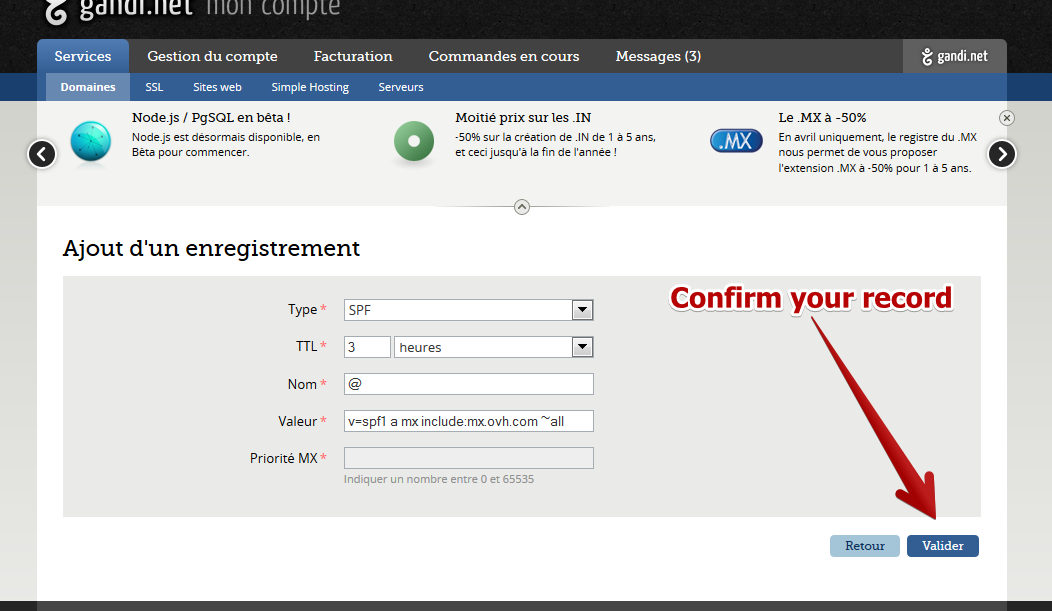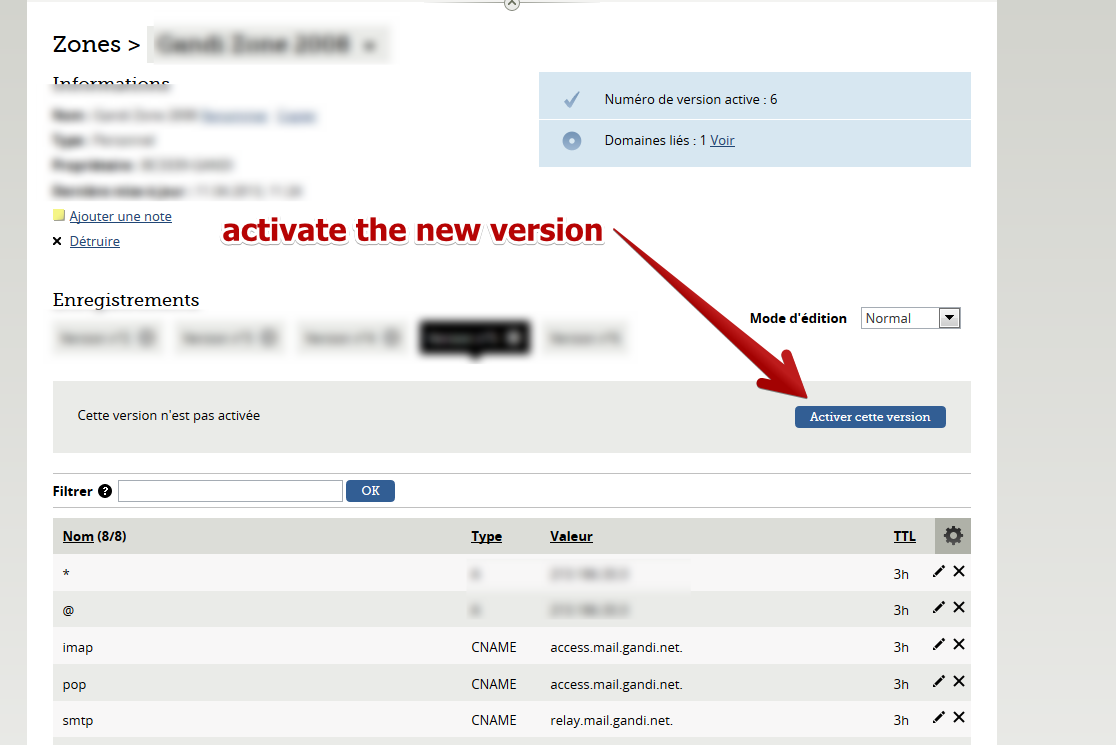Access the DNS Zone Editor
- Log in to your Gandi account.
- Select your domain name and click on it.
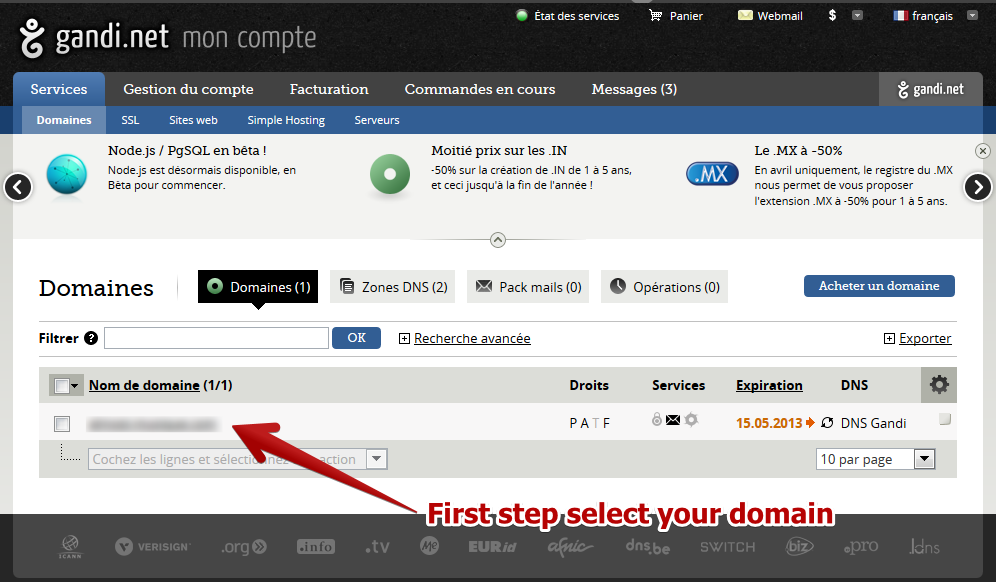
- Find the edit DNS zone link and click on it.
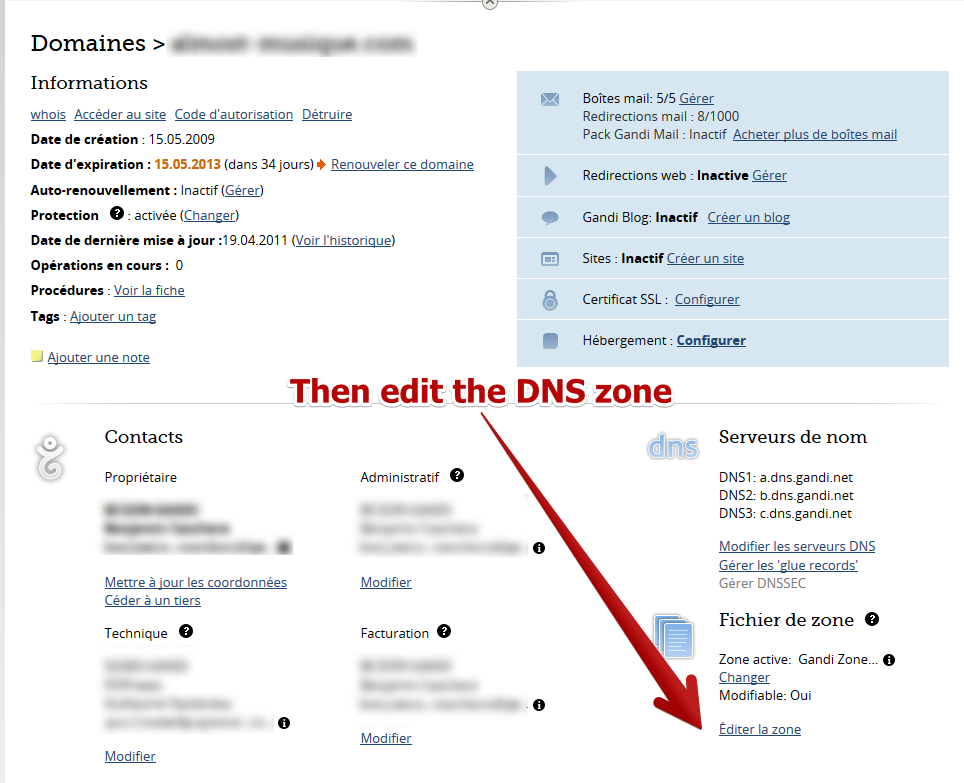
Back to top
Create a SPF record
- Click on the Add link.
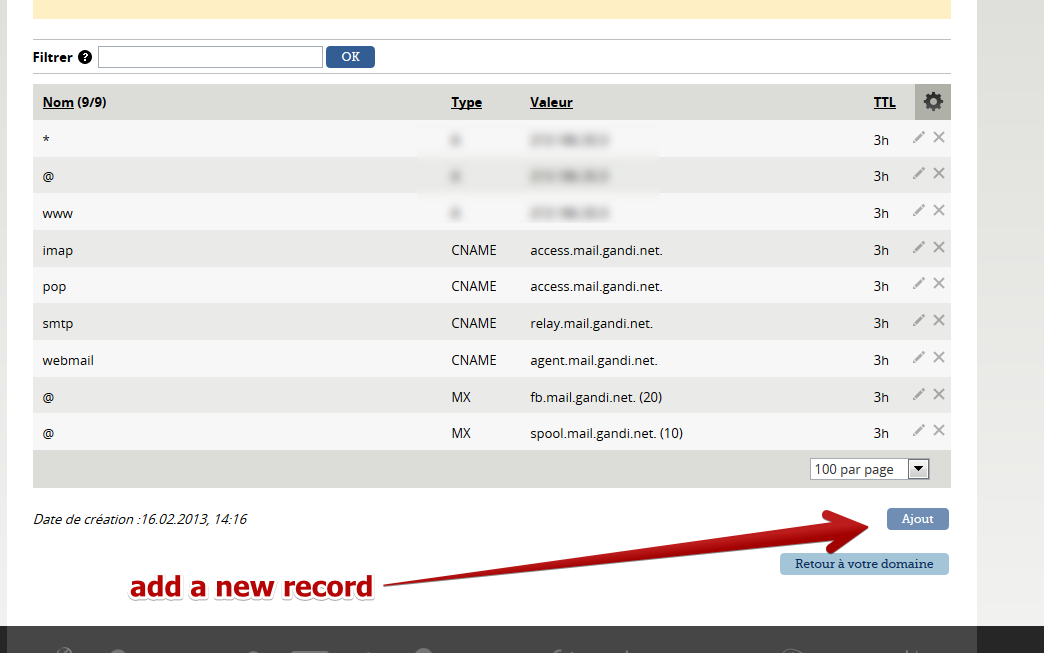
- Fill in your SPF details and confirm.
- Type: From the drop down menu choose SPF.
- Hostname: Enter the Host Record you would like to use ("@" for example.com, "mail" for mail.example.com, etc).
- Value: Enter here your SPF record (e.g.: v=spf1 a mx ~all )
- Click on the Validate button.
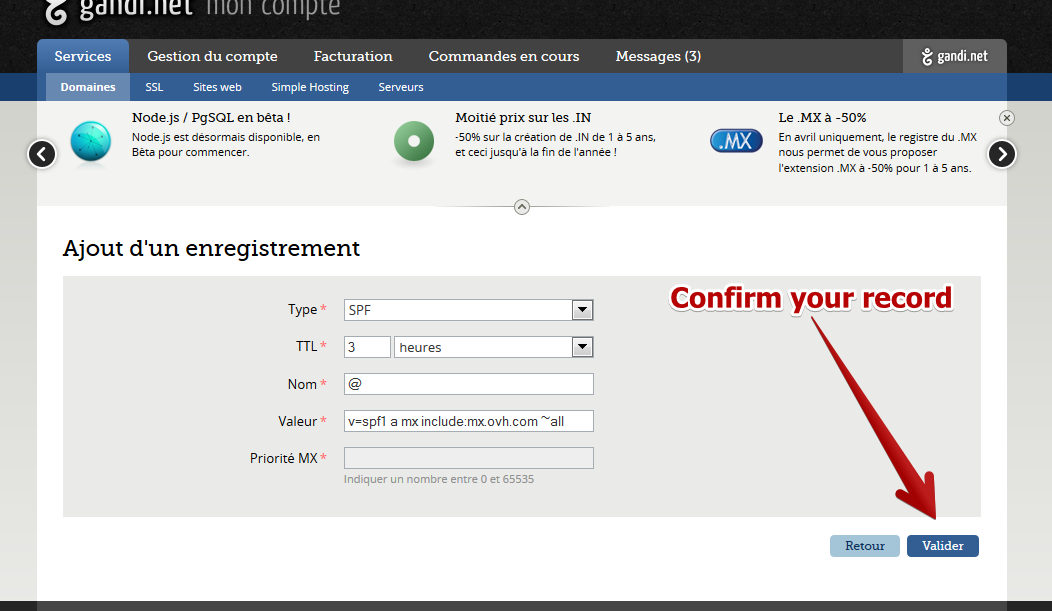
- Validate the record you've just added.
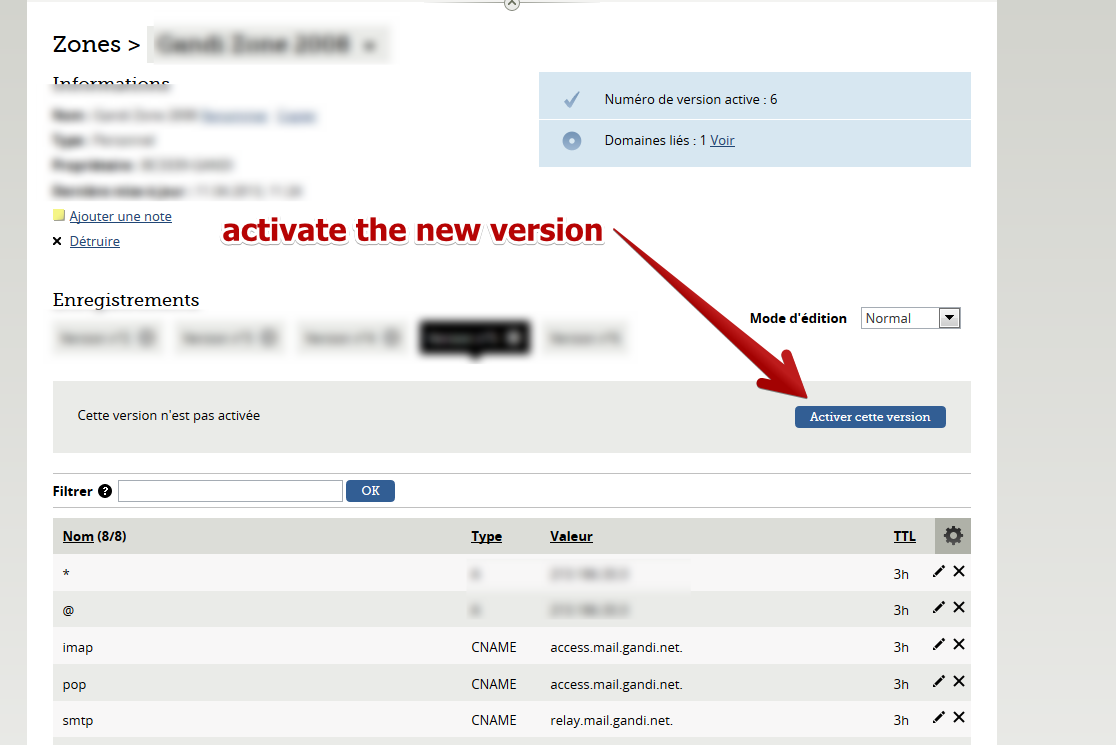
Back to top